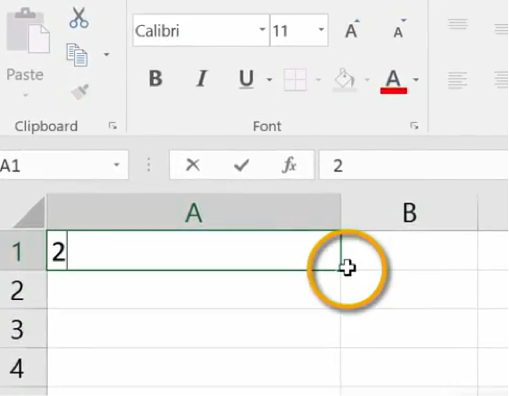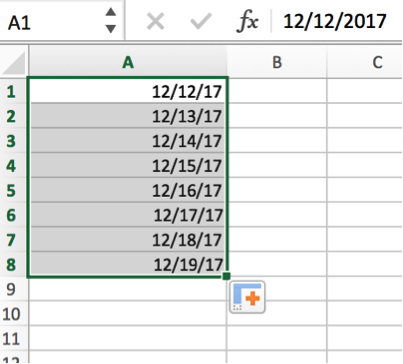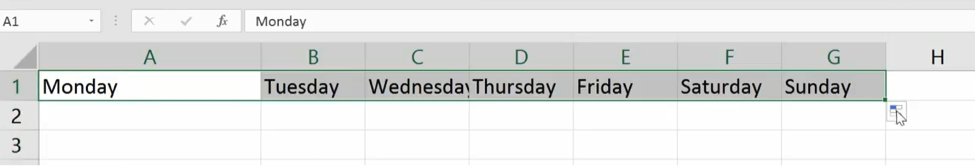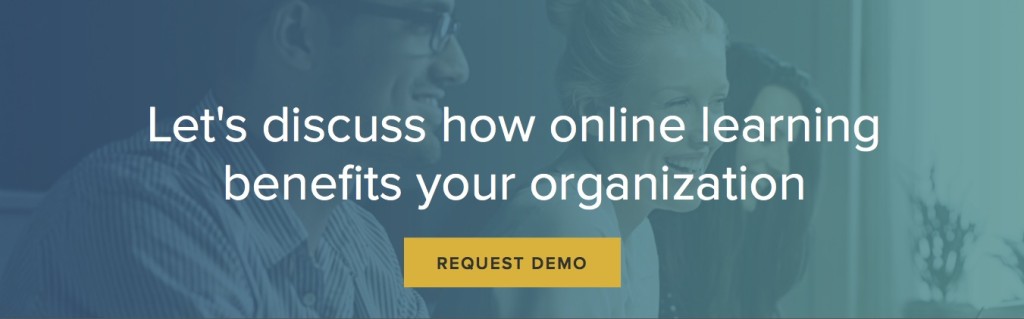The Secret Excel Feature That Will Save You Time (With Video)
Microsoft Excel has a secret feature you probably aren’t using, which will save you time. With a drag of the mouse, you can have Excel fill in columns of data for you, based on a digit, character or series that you specify.
To use this feature, enter a value in a cell and hover your mouse over the bottom right-hand side of the cell. The cursor will change to a crosshair icon.
Grab the crosshair icon and drag down through all the rows you want to fill with that value. This will create a column of identical data. Although you can copy-and-paste, this is a timesaver even when you only need a few rows of data.
It’s possible to do this and create a series as well. Even though Microsoft Excel rows are already numbered starting at 1, it gives you the choice and the power to create your own step values.
Start the series with two values. Select both cells but only drag down on the last one.
Play with all the possible values that can be filled this way. For example, you can count by odd numbers, even numbers, negative numbers; even by 5’s. You can also fill date ranges and more.
Oh, and this also works for columns! This works wonderfully for series such as the days of the week or months of the year.
Want to see it in action? You can watch a quick demo clip here:
Want to fully unlock the power of Microsoft Excel? Check out all of our LinkedIn Learning courses on the topic.
Topics: Productivity tips
Related articles