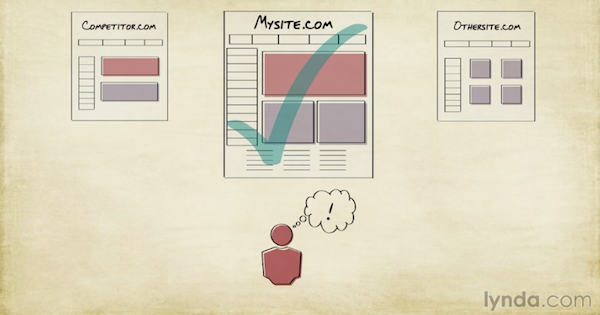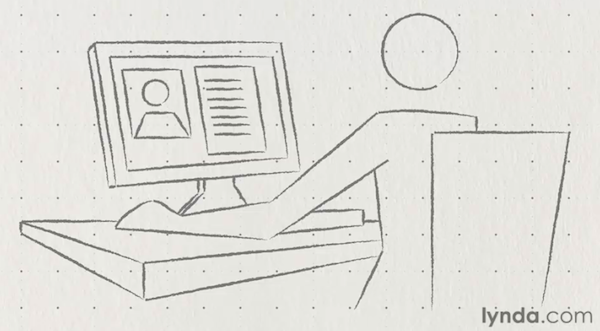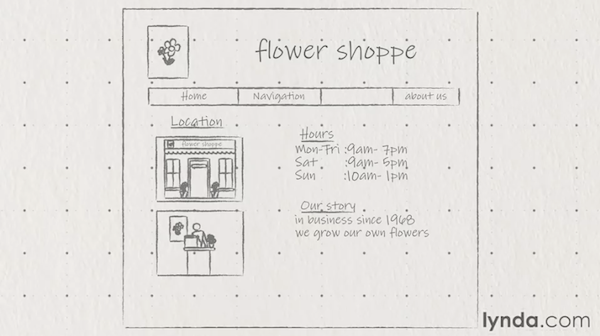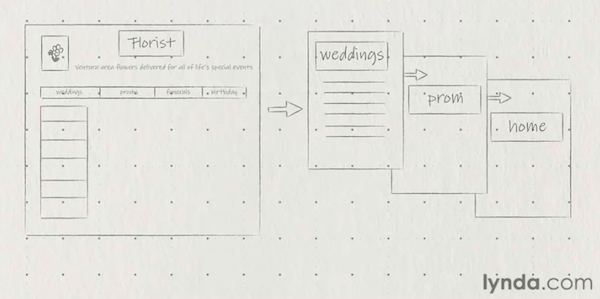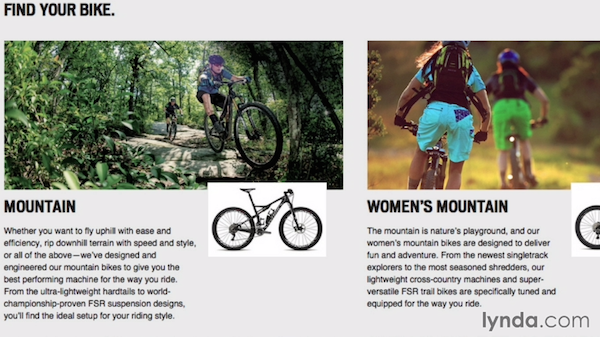Make Sure Your Small Business Website Does These 5 Things
Even if your small business does most of its selling in the physical world, a smart, trustable, and information-rich website is essential to help new customers find you and to tell existing customers more about your products or services.
You don’t need a fancy site; just a couple of pages will do. But youdo need to provide certain types of information.
Here’s what a basic small business website must include:
Your home page
What do you do? What do you sell?
Listing your key products or services on the home page helps people quickly identify whether you’re the type of company they’re looking for.
This helps you as much as it helps your potential customers: You don’t need irate people in your store any more than they need a two-hour round trip only to find you don’t stock the items they expected to find.
But keep your product list short. This isn’t the place for detailed descriptions.
Where are you?
Give your street address, and also let people know how to get there. This will be one of your potential customers’ first questions, so answer it up front.
When are you open?
List your hours and keep the information up to date. Some stores have different hours during their busy season. Some companies are open on public holidays, while others close on weekends.
How can people ask you questions?
Even with this basic information online, people will still want to call to ask if you carry certain products or work with certain client types. Provide a phone number and a contact us form or email address. And remember to check that account frequently!
You can stop here if you want. That’s probably enough basic information to let people find you and ask you questions.
But you can improve your credibility and create more of an online presence with some additional pages …
About you
The first additional page is an “about us”-style page. The content here should give visitors reasons to trust you.
Perhaps surprisingly, many customers will want to see a picture of your store, workplace, or production line. It’s a way of showing online that you’re a “real” business—as opposed to, say, a kid operating out of his garage!
Think about what else makes you look credible. If you offer aproduct warranty or guarantee, describe it here. Testimonialsfrom named individuals or clients are useful, as are the team’s qualifications and certifications, and even the number of years you’ve been in business, or combined years of experience.
Showing your expertise
A hints and tips page can really show that you know your stuff.
For instance, if you’re a plumber, you can tell people what to do if they have a leaking pipe, smell gas, or want to update their bathroom fixtures. If you’re a dog groomer, you can describe common grooming techniques, or suggest the things people should look for in a good grooming salon.
Even adding do-it-yourself instructions here won’t hurt you. Most people don’t have the time or the inclination to do things themselves, and are willing to pay you money once they see the complexity that is involved. But just the fact that you offered shows your expertise and helpfulness.
I’ve seen an auto mechanic post frequently on unusual diagnoses he’s performed. It makes him look smart, and now people travel for miles to his shop because he’s got a reputation for fixing hard issues. Are his diagnostic skills any better than average? It’s not clear; what is clear is that he’s writing about it, and other mechanics aren’t.
If you don’t trust yourself to write clear, error-free text, write a rough draft and then find someone who can make it sound professional. Your aim is to show that you know your stuff. Bad spelling and grammar, half-finished sentences, and hard-to-follow procedures don’t make a good impression.
Products and services
What will make visitors want to buy your stuff? Unless you’re running an ecommerce site, this page or set of pages will be describing the type of items you sell rather than listing your fullinventory. Provide detailed product or service descriptions and large, clear images that show the product in use, or the outcome of using your service.
It’s very important to give clear pricing or at least an indication of your pricing structure. Customers want to feel confident that they know what they’re getting before they contact you. Just saying “Call us for details” is a turn-off that customers associate with dodgy, high-pressure business practices.
It’s not about you. It’s about your customers.
Once you’ve created all this content, there’s one final step before you publish it. You must check that people in your target audience can find and use the information. You do this by running an informal usability test.
Since you already know exactly what you’re selling, you might describe it very differently than how customers are looking for it. The worst person to give you directions to a location is a local, because he or she will likely make too many assumptions about your familiarity with the area. It’s the same with your products or services.
Have you used trade jargon or insider terms that the average person is unfamiliar with? Have you described things using measurement units that the average person doesn’t use? Until you get feedback from realistic customers, you won’t know whether you’ve hit the right tone.
Getting this customer feedback is quick and easy and I explain how to do it in my lynda.com course on usability testing. It’s also ongoing. For instance, the phone questions and emails you get after you publish your website are a good indication of the additional information you should put on it or places where you created confusing content.
One final request: Keep the design simple.
You may love kittens or unicorns, accordion music or glitter; feel free to use those as much as you want on your personal site.
But for a business site, choose a simple template and stick with it. Your customers will thank you for your minimalist design every time they visit, because without added distractions, the true information is much easier to find.
Learn more about online content in my lynda.com course Writing for the Web. And get usability test techniques in my course Foundations of UX: Usability Testing.
You may also be interested in our Lynda.com lessons Building a website and Creating a Small Business Website with Adobe Muse.
Topics: Productivity tips
Related articles