
5 Ways to Increase
Learner Engagement
with Custom Content

Introduction
As a talent developer, your top priority is to provide engaging and relevant learning content to help employees succeed and grow in their roles — but it’s tough to get them to make the time.
Custom content could be your way in. Custom content is the unique content you create in-house or curate from favorite resources to compliment your scalable off-the-shelf content.
Custom video content grounds off-the-shelf learning into the unique reality of the learner—her heroes, her challenges, her growth path.
Here are a few scenarios to help you envision how this might play out in your organization.
72% of employees say they would be motivated to engage with relevant online learning content featuring company leadership or management.

5 Ways to Increase Learner Engagement with Custom Content

TIP 1
Personalize the Onboarding Experience
Once the paperwork is signed, the real talent development work begins—with onboarding. Data shows that the onboarding process is crucial to employee retention, productivity, and success.
Help your new hires get acquainted with your business and company culture before they walk in the door for their first day.
69% of employees are more likely to stay with an organization for 3+ years with a great onboarding experience.
Picture this...
A new employee completes her 2-day in-person onboarding. She gets home, very excited for her first day on the job and receives an invitation to a learning path.
In that learning path she finds a message from the CEO about the importance of culture. There is a message from her department head about the goals of the team, and from her direct manager about her management style and the exciting challenges they’ll tackle together.
This quick video from Human Resources: Running Company Onboarding provides some thought starters for what leaders can include in their video.

TIP 2
Customize New Manager Training
One of the most exciting employee moments is joining the ranks of people managers, but managing people is new territory for most, and the stakes are high.
Give your new managers access to internal leaders and management rockstars at scale. Include welcome messages, overcoming management horror stories, and common scenarios.
Picture this...
An employee was just promoted to his first role as a people manager. He’s excited about these new responsibilities, but he’s nervous about guiding a team and helping his new direct reports navigate career paths.
In his inbox, along with a calendar invite for his in-person training, he receives a learning path featuring videos of leaders and managers within his organization describing the management culture, career coaching, giving constructive feedback, and handling difficult situations.
This video from Developing Managers in Organizations covers the 5 skills every manager needs to master. Select courses on these skills to feature alongside your custom content!

TIP 3
Leverage Managers to Scale Team Learnings
According to the data in our 2018 Workplace Learning Report, people managers may indeed be the most impactful ingredient in creating a thriving learning culture.
Talent developers can increase engagement with managers by empowering them to create their own custom content. Think about it—it’s in their best interest to help their employees ramp faster and overcome business challenges.
Download our full guide to see how custom content can help managers share best practices.
Picture this...
A marketing team just launched a massive cross functional effort that took 6 months to create and build. They meet and discuss potential improvements to their processes and how to better collaborate.
The manager of the project creates a video documenting their findings—a more scalable and engaging approach to the traditional post-mortem. He complements this by handpicking off-the-shelf learning courses to help the team improve in key areas like data-visualization and project management.
This video from Data Visualization: Storytelling will help anyone presenting data and information turn facts and figures into a compelling story.

TIP 4
Scale the Knowledge of Technology Power Users
Most organizations have tools, dashboards, or resources that require advanced knowledge or specialization. These tools usually have owners that get bogged down helping the broader organization pull reports, etc.
As an L&D pro, or an owner or power user of one of these tools, you could create a custom content video documenting how to perform the tool’s most popular functions.
Picture this...
An employee decides she wants to learn SQL to pull her own reports without having to ask or wait for cross-functional partners. She takes a few courses and decides she is ready to try out her new skills.
She watches a custom content video detailing how your unique organization uses SQL so that she knows how to leverage those new skills. After all, your database has fields that are unique to your organization, and the custom content that this employee creates can highlight company-specific use cases.
Feature a video that introduces how your company uses SQL alongside this video from SQL Tips, Tricks, & Techniques.

TIP 5
Help Customer-Facing Teams Quickly Adapt to Change
Customer-facing teams like sales, customer success, and your call centers often need scalable training in response to business changes like new policies or products.
Create a seamless learning experience by uploading your own custom content that covers the core value prop and competitive positioning. Download our full guide for additional resources that can help you shoot, capture and edit you own, custom content."


About LinkedIn Learning
LinkedIn Learning is an online learning platform that combines Lynda.com’s unmatched library of more than 12,000 courses taught by real-world experts, with LinkedIn data and insights drawn from 562 million member profiles and billions of interactions.
These insights give you a unique and real-time view of how jobs, industries, organizations, and skills are evolving while helping you identify the skills that your organization needs to succeed. They also fuel course recommendations that connect learners to the most relevant, applicable learning that is easy to engage with on any device.
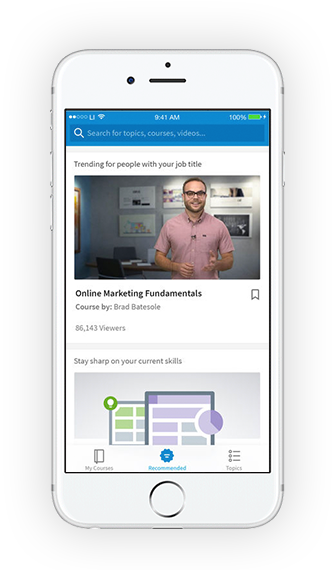

Expand beyond the LinkedIn Learning library by adding custom content tailored for your organization to drive engagement.