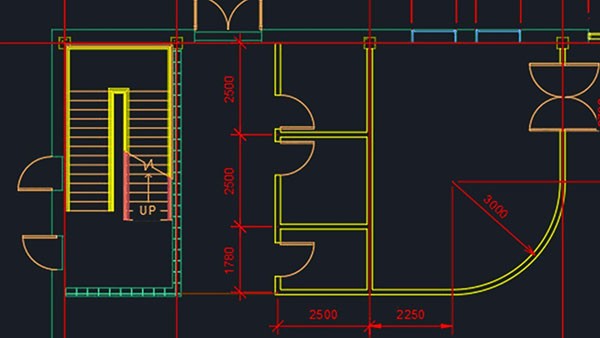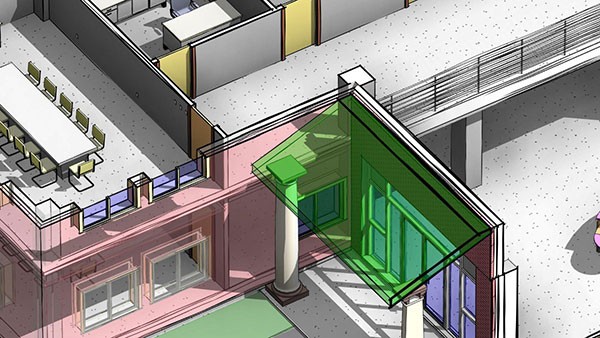Software for the AEC industry is not new. In fact, it’s been evolving since the mid-1960s when the IBM Drafting System introduced the cost efficiencies of moving beyond manual drafting.
Software training for the AEC professionals can range anywhere from high-level introductions to specific software, to granular, comprehensive overviews of specific tool features. This is why every industry training program will look a bit different.
Here are a few examples of online AEC courses that may fit into your overall plan to help employees learn the tools and concepts the industries need:
- AutoCAD 2019 Essential Training: AutoCAD from Autodesk is the most popular CAD software used to create precise 2D and 3D designs. It’s grown so much over the years that starting out with the software can be intimidating for designers and engineers. But with this comprehensive beginner’s course, employees can learn the basics of the UI and get ready to use the software to deliver business value.
- SketchUp 2018 Essential Training: This easy-to-use software enables designers to create 3D drawings and renderings. In this beginner course, designers can become familiar with the interface and start manipulating objects, drawing in 2D and 3D space, working with materials, and applying textures.
- Revit 2019 Essential Training For Architecture (Imperial): Revit BIM software includes features for architectural design, MEP and structural engineering, and construction. Revit supports a multidiscipline, collaborative design process. In this beginner course, learners can approach Revit from the ground up by getting comfortable with the Revit environment.
- Civil 3D 2019 Essential Training: Autodesk Civil 3D software is a design and documentation solution for civil engineering that supports building information modeling (BIM) workflows. By learning to use Autodesk Civil 3D, you can improve project performance, maintain consistent data, follow standard processes, and respond faster to change.
These online AEC courses can prove valuable for your growing training program. However, inundating designers with on-demand, self-guided courses won’t necessarily be more efficient than traditional training.
Instead of simply providing access to online courses, talent development leaders should focus on leveraging learning paths within their continuous education plans.
If you want your workforce to learn AEC tools and concepts more efficiently, you need to strike the right balance between widespread access to online courses and guided training.
The following learning paths can help you find that balance:
- Become an Architecture CAD Technician: Architectural CAD technicians play a vital role in transforming architectural designs for construction professionals. Learn to create computerized blueprints with the digital tools needed for a career in the field of architecture.
- Stay Ahead in Construction Management: The world of construction is seeing disruptive innovation. Construction managers need to understand the latest evolution of the tools and technology in this rapidly changing industry. This learning path helps you review the foundations of construction management and learn how managers are applying new technologies to their trade.
- Become a BIM Coordinator: Building information modeling (BIM) is a data-led process that allows project teams to manage information from the design stage and throughout the construction lifecycle. Get the skills you need to become an integral part of a design team as a BIM Coordinator.
- Become a Civil Engineering CAD Technician: Civil engineering CAD technicians use industry-leading software to prepare structural designs for construction. Get the skills needed to succeed, from 2D and 3D drawing to building and verifying designs for major construction projects.
AEC training programs have to cover a wide range of topics across a broad span of industries. The learning paths mentioned above offer a strong start, but only represent a sample of the larger LinkedIn Learning library.
Browse the full catalog to see which courses and learning paths will enhance your AEC training programs.
Meet a few of LinkedIn Learning's expert instructors
-
Shaun BryantAutodesk Certified Instructor in AutoCAD and Revit Architecture; author
-
Paul F. AubinTop-rated speaker at Autodesk University and author
-
Jim RogersOSHA-certified educator with 25+ years in construction, labor relations, and occupational safety
-
Irene RadcliffeAuthor at LinkedIn and a technical consultant in the oil and gas industry
Featured LinkedIn Learning courses